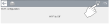About This Information
The instructions and examples included throughout this entire "help" site may be applicable for multiple devices. In some instances either Windows based or Non-Windows based diagnostic tools may be used as an example, and in other instances both may be shown and noted.
Information Included...
ScanBay Software Related Instructions for:
| ● | Installing and Updating the ScanBay Software on your Chrome sales PC |
| ● | Updating / Activating and Recovering software on diagnostic tools |
| ● | Trade-ins |
| ● | Pre-Paid Plan - Renewing and Changing |
Customer Based Reference Information, such as :
| ● | Software upgrade instructions (using direct download and ShopStream Connect) |
| ● | Diagnostic tool Wi-Fi connection instructions |
| ● | ShopStream Connect, Security Link, Profile Manager, SureTrack, and Snap-on Cloud information |
Terminology
Windows - This refers to Windows based diagnostic tools (platforms).
| ● | Examples: ZEUS, and VERUS Edge |
Non-WIndows - This refers to Non-Windows based diagnostic tools (platforms).
| ● | Examples: Current production diagnostic tools (platforms) belonging to these families, TRITON, APOLLO, MODIS, SOLUS and ETHOS |
Software Upgrade - This refers to a new software version (e.g. Bundle 21.4.0 to 22.2.0)
Software Update- This refers to a new software service release.(e.g. Version 1.3.0937 to 1.4.0896)
Google CHROME for PC is the recommended browser, other browsers and devices may not display content as designed. Since content is changed periodically, it is recommended that you clear your browser cache to ensure you are viewing current content (check your browser settings for manual and automated clearing methods).
Navigation
This site uses a responsive design. The displayed content will adapt depending on your screen / window resolution size.
PC Users
| ● | Use the main MENU on the left-side of the screen to filter down and choose topics. |
If the application is displaying in "mobile mode" (see below) expand the window to full size.
Mobile Device Users
| ● | Select the |
| ● | Use the ICONS on the upper toolbar to move to the PREVIOUS TOPIC IN SEQUENCE or NEXT TOPIC IN SEQUENCE. |
| ● | Use your mobile device in landscape mode, for the best experience. |
All Users
| ● | Use your browser FORWARD and BACK controls to move respectively to the next/last page (topic) visited. |
| ● | When scrolling down for long topics, a Use this to jump back to the top of the screen. |
| ● | Use the BREADCRUMB links at the top of the main section to jump to a previous topic. |
| ● | To jump back to the top of the menu "Getting Started topic", click the LOGO in the upper left. |
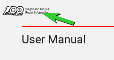
| ● | For some screenshots / figures , click the image to expand it, and then click it again to reset it to normal size. |
Toolbar Icons
|
Icon |
Description |
|
|---|---|---|
|
|
Previous Topic in Sequence |
Move to the previous topic in the sequence. |
|
|
Next Topic in Sequence |
Move to the next topic in the sequence. |
|
|
Dropdown Menu |
Some topics are located in dropdown menus indicated by |
|
|
|
Open print setup window. You can also use the print control from your browser.
Option Requirements: Enable Background Graphics, and Headers and Footers |
About this Information
The illustrations/pictures/images in this application are intended as reference only and may not depict actual screen results, information, functions or standard equipment.
All information, specifications and illustrations in this application are subject to change without notice.
The content in this application is periodically revised to ensure the latest information is included.