See what was happening on the vehicle you're working on before and after the diagnostic trouble code was set thanks to a handy feature on Snap-on scan tools.
The latest software update contains a very useful feature that allows you to take a snapshot of data to show you what’s going on in the car you’re working on around the time the diagnostic trouble code is triggered.
When a code sets, the scan tool will take a freeze-frame shot and it will also show you up to three half-second shots before that point and one half-second shot afterwards.
This allows you to see what the vehicle was doing leading up to the code setting and then again in the immediate aftermath – and it’s very easy to access.
Let’s use a Toyota for this example, though the feature is also included in software coverage for some Honda and Mitsubishi models, along with other manufacturers.
With your scan tool hooked up to the vehicle and DTCs identified, go into the Engine system and then look for the Freeze Frame option.
That will give you the codes so then you need to locate a small icon that looks like a film strip, click on it, and the tool will pull the data from the ECM before displaying it.
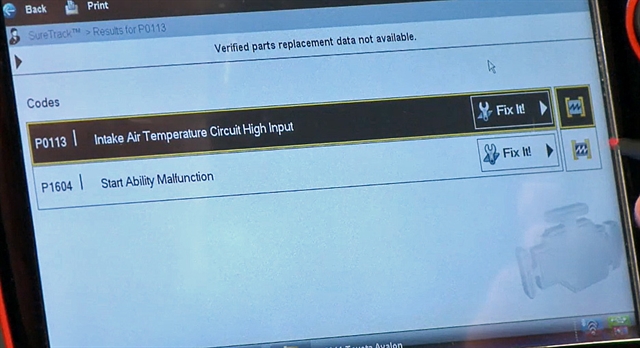
See what was happening on the vehicle you're working on before and after the code was set thanks to a handy feature on Snap-on scan tools.
The ECM records engine conditions in the form of freeze-frame data every half a second. Some codes will store five separate sets of freeze-frame data.
In this instance we’ll have three data sets before the code is triggered, one at the exact moment, and one data set for afterwards.
This is very useful as it helps you to simulate the condition of the vehicle around the time that the problem occurred.
With the data on your screen, continue and then you will be given a description of what the PIDs are.
You will then be able to move between the different data sets, meaning you will be able to see a clearer picture of what was happening before, at the point of, and after the code being set.
It’s a pretty handy little feature for helping you to figure out exactly why the code was set.
Date posted: 10 September 2019