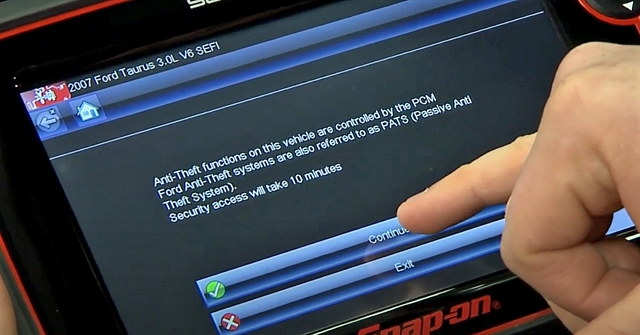
Have you ever needed to program a set of keys to a vehicle? This can be a complicated matter but the combination of a Snap-on diagnostic tool and software can make the process easier for you.
Key programming is an important topic these days, especially on more modern vehicles, which come with high-security keys and security systems.
This particularly applies to 2010 and newer models, where there are a lot of issues to consider before you are able to start the work.
For older vehicles, however, it’s a process you can carry out with your Snap-on diagnostic tool and software.
Using a 2007 Ford Taurus with a three-litre engine for this example, connect the scan tool to the vehicle and after identification is complete, select the Anti-Theft PAT System, go to Functional Tests, and then Security Access.
The scan tool will show you a message to say that the anti-theft functions on this vehicle are controlled by the PCM, and that Ford anti-theft systems are referred to as PATS – Passive Anti-Theft System.
It will also tell you that you will have to wait for ten minutes for security access to be granted in order for you to carry out the programming process. This is a Ford security feature.
Once the ten-minute period has passed, you are presented with several options:
- Customer Spare Key Programming Enable
- Customer Spare Key Programming Disable
- Erase All Keys
- Number Of Keys Programmed
- Program Additional Ignition Key
- Unlimited Key Mode
As long as there is one key programmed to the car, the first two options either allow or prevent the customer from programming additional keys using the procedure in the manual.
“Erase All Keys” will remove all keys from the memory, and “Number Of Keys Programmed” shows you how many keys are actually programmed to the car.
“Program Additional Ignition Key” is where you can go to program new keys, and in “Unlimited Key Mode” you can program an unlimited amount of keys to the vehicle.
For this test let’s choose “Erase All Keys”, which presents some important messages for the process:
- Keys may look identical but can have different transponder chips
- Ensure the correct type is used for this vehicle
- This procedure will erase all keys stored in the Anti-Theft (PATS) system
- Once complete it is necessary to program a minimum of two keys to the Anti-Theft (PATS) system
- The vehicle will fail to start if less than two keys are programmed
Hit Continue, and in a few seconds the system will tell you that all existing programmed keys have been erased from the system.
Press Continue once again and when back at the PATS menu, choose “Program Additional Ignition Key”.
The scan tool says that the procedure will program ignition keys equipped with appropriate transponder chips to the PATS system, so you have to make sure that the keys you program are right for the vehicle.
Place an unprogrammed key into the vehicle’s ignition and then press Continue. The operation only takes a few seconds to complete, and must be repeated with at least one more additional key.
When you return to the PATS menu, the “Number Of Keys Programmed” box will display the total amount of keys you have just programmed.
It is advisable then to start the vehicle up with them to verify that everything works correctly.