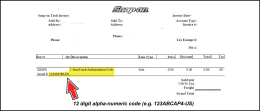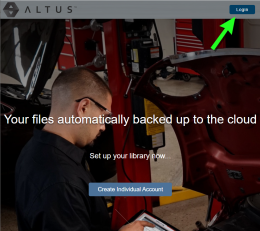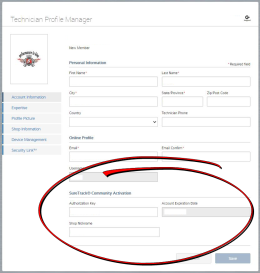Reactivating (Expired) SureTrack Community Access
After obtaining a new software upgrade/plan you will receive a new SureTrack activation code.
You need to enter the new code into your Snap-on Technician Profile at each software version upgrade, to reactivate your access to SureTrack Community.
How you get your activation code is dependent on how you update your tool:
| ● | If you have your sales representative update your tool, the activation code is printed on your sales receipt. Authorization codes are 12 digit alpha-numeric codes (e.g. 123ABCAP4-US). |
| ● | If you perform your own software updates (via direct download to your tool), visit www.snapon.com/getcode to get your activation code. |
If you cannot find your activation code please contact customer service.
Once you have your new activation code, you need to enter it into to your Snap-on Technician Profile.
| 1. | Using a mobile device, PC, or applicable diagnostic tool, visit https://ALTUSDRIVE.com and select Login from the main screen. |
| 2. | Log in using your Snap-on Technician Profile username and password. |
| 3. | On the Account Information tab, enter your SureTrack Activation code in the SureTrack Community Activation Authorization Key field along with the Expiration Date. |
| 4. | Select Save. |