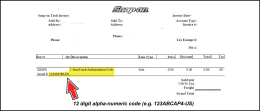Setting Up SureTrack Community Access
What You Need
| ● | Current SureTrack Activation Code |
| ● | Snap-on Technician Profile |
| ● | The SureTrack Community is an online application, therefore you will need access to a PC/Mobile device, or a diagnostic tool with an Internet browser (e.g. ZEUS+, ZEUS or VERUS Edge). |
Finding your SureTrack Activation Code
When you purchase a qualifying upgrade/plan, or qualifying diagnostic tool from your Snap-on Representative, you will receive a SureTrack activation code. The activation code is printed on your sales receipt. Activation codes are 12 digit alpha-numeric codes (e.g. 123ABCAP4-US).
If you cannot find your activation code please contact customer service.
You will need to enter the new code into your Snap-on Technician Profile at each software version upgrade to keep your access to SureTrack Community.
Creating a Snap-on Technician Profile
If you do not have an existing Snap-on Technician Profile, you will need to create one and then enter your SureTrack activation code in it, before you can access the SureTrack Community.
To learn how, visit Snap-on Technician Profile Help (opens in new tab)