Overview
Creating custom data lists for viewing data parameters.
Resolution
-
Use the thumb pad on the MODIS to navigate to the blue selection box at the top of the display to the Toolbox button in the top right. Press ‘Y’ to open the Toolbox menu.
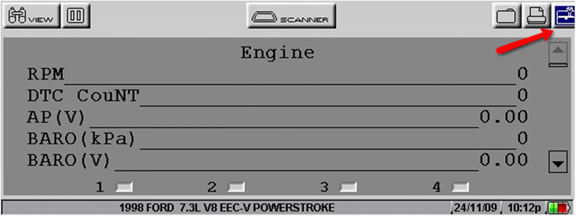
-
Highlight Custom Data List and press ‘Y’
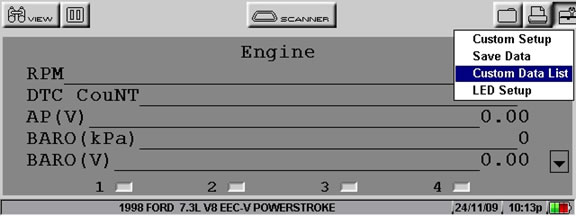
-
The Custom Data List menu will appear. Once the desired changes have been made select Display Data.