Snap-on collaborated closely with OEMs to create a solution that utilises FCA's and Nissan’s Aftermarket Scan Tool User Management and registration systems. This solution enables Wi-Fi enabled diagnostic platforms with current software to perform security link functions.
To ensure compliance with FCA's and Nissan’s secure gateway standards, all devices and users must register. Security Link™ is specifically designed to assist technicians in navigating this registration process. Compatible diagnostic tools can seamlessly connect to Security Link through a fast, easy, and secure channel between the technician, the scan tool, and OEM websites. As more OEMs adopt similar network protection technology, Snap-on's Security Link becomes invaluable in managing multiple OEM accounts directly through the tool's vehicle network access.
Access to Nissan Secure Vehicle Systems
Snap-on have been working with Nissan and are the first to provide access to their secured vehicles in Europe, direct from a Snap-on Diagnostic Scan Tool. Currently, Snap-on are the only aftermarket diagnostics tool manufacturer that can offer secure gateway access for Nissan in Europe.
Furthermore, the most recent release of Snap-on Software provides access to special functions for Ford models from 2018 and onwards, all without the need for an OEM account.
Setting up Snap-on Security Link™
To get connected, you will need:
1) A compatible Diagnostic Tool (See list below of all compatible diagnostics tools)
ZEUS+™, ZEUS®, TRITON-D10™, TRITON-D8®, APOLLO-D9™, APOLLO-D8™, SOLUS Legend™, VERUS® Edge™, MODIS® Edge™, SOLUS Edge™, ETHOS® Edge
2) An authorised OEM Account (not applicable to Ford- No OEM Account Required)
4) To create or update your Technician Profile with device details and OEM account information.
Diagnostic Quick Tips – Setting up Snap-on Security Link™
Security Link Overview Quick Tip:
Since 2018 vehicle manufacturers have been locking access to vehicle systems to prevent malicious attacks. With Snap-on Security Link your tool gains unbridled access. Take a look at this Secured System Access Quick Tip and see how easy it is to get set up
(Applies to: ZEUS™, TRITON™, APOLLO™ and SOLUS™ Series, and VERUS® Edge, MODIS Edge™, and ETHOS® Edge)
Secured system Access - Ford® Secured Functions Quick Tip
In 2018 Ford started putting a lot of functionality, functional tests, output controls, actuator functions and more behind security to protect vehicles from external tampering. See how your Snap-on tool with current software and Wi-Fi makes your experience no different than it was before!
Snap-on Profile Setup
Setup your Snap-on profile to keep your Diagnostics platform(s) and your OEM access accounts connected. If you have an existing SureTrack® or altusdrive.com account, you already have a Snap-on profile. Simply enter your FCA credentials into your existing profile.
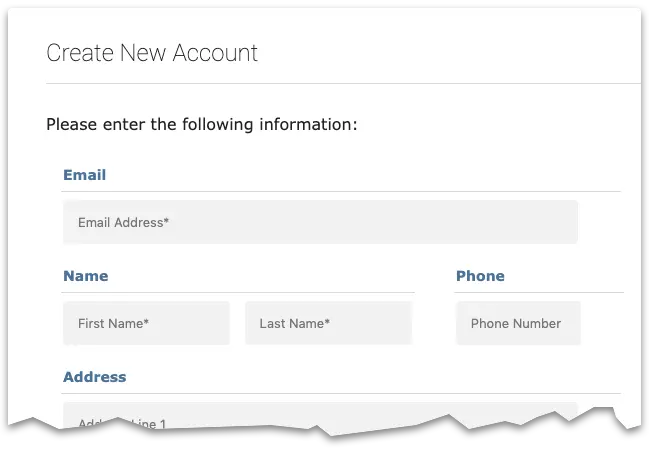
For more information on Snap-on Security Link, click here.